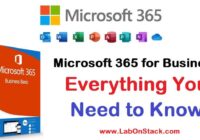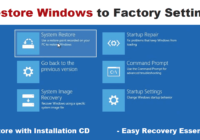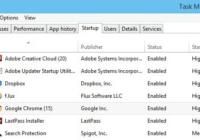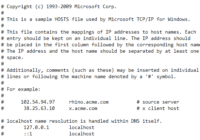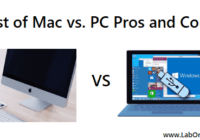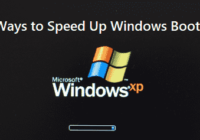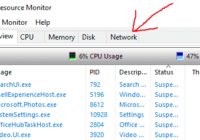Microsoft 365 for Business – Everything You Need to Know
With best-in-class Office applications, intelligent cloud services, and enhanced security, Microsoft 365 is the productivity cloud built to help each of us accomplish what matters in our work and lives. Early versions of Microsoft Office effectively combined Word, Excel, and PowerPoint into a discounted package. In two ways, Microsoft 365 (formerly known as Office 365),… Read More »