With best-in-class Office applications, intelligent cloud services, and enhanced security, Microsoft 365 is the productivity cloud built to help each of us accomplish what matters in our work and lives.
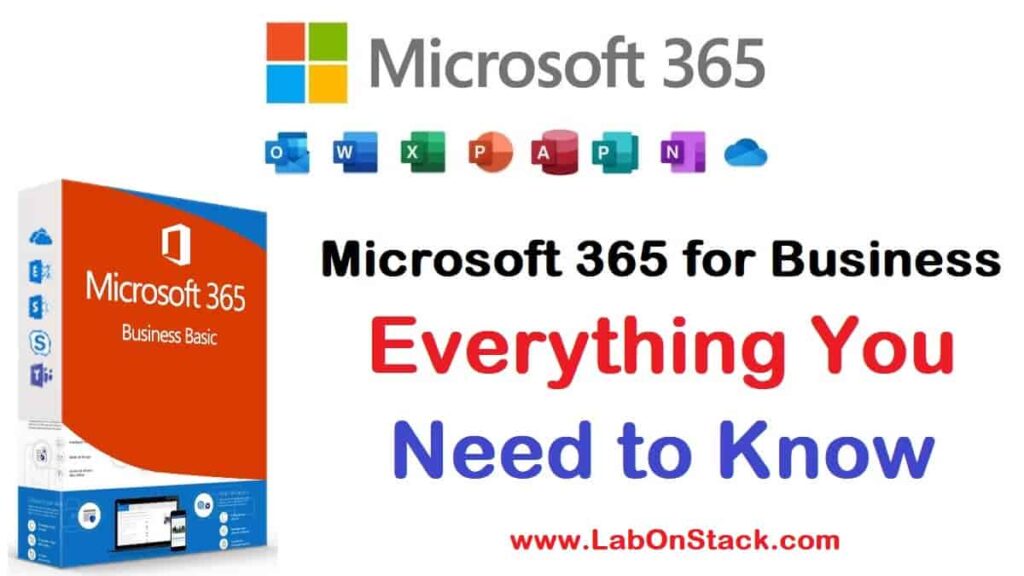
Early versions of Microsoft Office effectively combined Word, Excel, and PowerPoint into a discounted package. In two ways, Microsoft 365 (formerly known as Office 365), which has been available since 2011, differs from the old-school bundle: For starters, rather than being a lifetime licence, it is licenced as a monthly or annual subscription.
With Microsoft 365, you’ll be well-positioned to comfortably expand your programmers in the future. You have everything you need to concentrate on your mission, including a digital platform, collaboration tools, and security.
Microsoft 365 is available in Family and Personal versions (previously known as Office 365 Home and Personal, respectively), which are designed for personal, non-commercial use by families, students, and individuals.
What is Different Between Office 365 and Previous Versions of Office?
Office 365 is a subscription-based service, which means that instead of purchasing the suite directly for a one-time charge, users pay a monthly subscription fee to use the service at their desired pace.
Since the platform is modified at Microsoft’s end, users of Office 365 already have access to the latest version, while perpetual, on-premise users will have to buy a new copy of the latest edition to be able to use new features.
Office 365 is also designed to be used in the cloud; although desktop versions of its applications are available with certain plans, it is mostly designed to be used online. Office 365’s software, programmed, and data are all stored on Microsoft’s servers. Since it is cloud-based, Office 365 has a number of features that were not available in previous, perpetual versions.
7 Benefits of Microsoft 365 for Business
1. Easy to Access Files Anywhere
With Office 365, the company can store all of its data in the cloud. This means they can be accessed from any computer with an internet connection, from any location. Being able to access all of the applications and files you need while you’re not in the office is indispensable for companies that value mobile working.
2. They Give Secure Cloud Storage
Office 365 is a completely secure environment with advanced security features such as two-factor authentication, which guarantees that unauthorized users cannot access your files even though they gain access to your account. Security risks are detected and stopped immediately with threat detection and anti-malware, which is especially relevant for organizations that deal with sensitive data or information. When you use Office 365, you can run your company without worrying about protection.
3. Best Communication Tool
Users can use Office 365 to keep contact centralized and simple through Skype and Outlook. You can hold conference calls and meetings with employees and external agencies from anywhere in the world using Skype for Business, so you can still collaborate and communicate regardless of distance or time difference. Teams has an instant messaging feature that allows users to add notes and upload files at the same time, which is useful for cross-departmental communication and document co-authoring.
4. Predictable Spend
Office 365 is billed per account, per month, similar to a subscription. The price of your licenses is determined by the level of functionality you choose for your business. The cost of each license is determined by the various business levels, which involve different applications and products. Paying per user, per month ensures a consistent outlay and allows you to plan your IT budget for the coming year. Upgrades are also included in the price of your licenses, so there are no hidden costs.
5. Continuity of Business
Your business will continue to run normally even though there is a tragedy at the workplace because data are stored in the cloud and backed up on a regular basis. Your email, files, and data are all securely stored in the cloud, regardless of what happens to your physical devices. Individual emails or entire inboxes can be restored using Exchange’s recovery features if required. If you’re using Office 365, it can be business as usual in any case.
6. Upgrades are made Automatically
Many of the necessary applications, such as Word, Excel, and Outlook, are included and can be used online without installing any software. Upgrades happen at fixed times, so you don’t have to think about being on the most recent version; it will happen automatically. The expense of buying new software is also eradicated as updates are included in the subscription for your Office 365 licenses.
7. Collaboration in One Location
Via collaboration software, Office 365 allows you to exchange mailboxes, schedules, contacts, and edit documents in real time. Sharing calendars in Exchange allows you to see everyone in your company is available when, allowing you to arrange meetings that are convenient for you the first time. Multiple users may reach the same mailbox via shared mailboxes, so messages can be filtered to land in the shared mailbox and not be missed. Another important method for facilitating collaboration is SharePoint.
Who uses Office 365 for Business and Why?
Microsoft Office has been delivering productivity resources to computer users for nearly three decades; currently, over a billion people use Office products around the world. Office, on the other hand, does a lot more than just text processing and spreadsheet editing for companies.
Office has evolved into a vast suite of intelligent tools that enable organizations to be more productive and effective. While its eminent core apps still provide companies with the simple tools they need to perform daily tasks like managing data, creating documents, and communicating information, Office has evolved into a vast suite of intelligent tools that allow organizations to be more productive and efficient.
Outlook, for example, can give companies a strong, professional-looking platform to create brand recognition and market their services. The comprehensive calendaring features in Outlook can also help companies communicate and manage their time more effectively.
Many companies prefer Office 365 because of its layered security policies, proactive data monitoring, privacy protection, and 99.9% uptime service level agreement, which is a hot topic for enterprises across all industries.
How Microsoft 365 for Business Help Businesses Grow?
Great productivity tools allow employees to be more efficient, interact more efficiently, and complete more tasks.
Apps recently added to Office 365 finish business users with even more essential tools to help them grow, including:
- Microsoft Connections is a customer engagement portal and a simple email marketing tool.
- Microsoft Listings is a service that helps businesses manage their details on social media sites such as Facebook, Google, Bing, and Yelp.
- Microsoft Invoicing is a mobile app that allows you to create and submit professional invoices to customers while still accepting payments.
- Outlook Customer Manager is a plain, intelligent customer management add-on for companies that don’t need a full-fledged CRM framework just yet.
- Users can handle customer appointments and schedules with Microsoft Bookings.
- MileIQ is a mileage tracking tool that classifies and submits business travel automatically.
What Apps and Services does Office 365 for Business include?
What exactly is included in Office 365 for Business depends on the subscription level selected, but the following are the key apps and services available via Office 365:
- Word
- Excel
- PowerPoint
- Outlook
- OneNote
- Publisher
- Exchange
- SharePoint
- Skype for Business
- Microsoft Teams
- OneDrive for Business
Word, Excel, PowerPoint, OneDrive for Business, Skype for Business, Yammer, and OneNote are among the Office 365 apps that have mobile versions to help businesses do more on the go. Each consumer gets 1 TB of OneDrive for Business cloud storage as part of their Office 365 subscription.