Google Sheets is a powerful tool you can use for a variety of data-driven tasks. With Google Sheets, you can create, edit, and collaborate wherever you are. For free. The Google Sheets you love with added security and control for teams. At the same time, to get into the intricacies GSheets can provide, you need to start from the basics. And this tutorial for beginners is meant to help you with that.
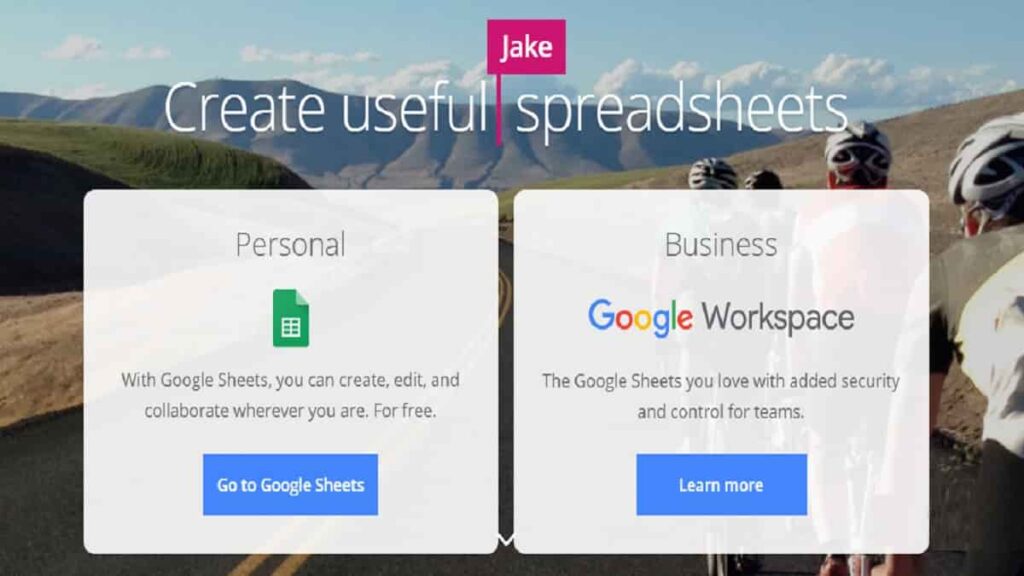
The Ajax-based program is compatible with Microsoft Excel and CSV (comma-separated values) files. Spreadsheets can also be saved as HTML. Google Spreadsheets is a Web-based application that allows users to create, update and modify spreadsheets and share the data live online.
Early reports indicated that, at least in beta, Google’s offering was lightweight, lacking the full functionality of a product like Excel. A beta version of Google Spreadsheets was offered to Google subscribers in June 2006.
The Best Features of Google Sheets,
Make it count
All for free. Built-in formulas, pivot tables and conditional formatting options save time and simplify common spreadsheet tasks. Google Sheets makes your data pop with colorful charts and graphs.
Get to your spreadsheets anywhere, anytime
Access, create, and edit your spreadsheets wherever you go — from your phone, tablet, or computer — even when there’s no connection.
Get a head start with templates
Choose from a wide variety of budgets, schedules, and other pre-made spreadsheets — all designed to make your work that much better, and your life that much easier.
Never hit “save” again
You can even use revision history to see old versions of the same spreadsheet, sorted by date and who made the change. All your changes are automatically saved as you type.
Convert Excel files to Google Sheets and vice versa
Excel is still the tool of choice for many businesses, but Google Sheets is a good alternative. Google Sheets is free and it offers small businesses a great alternative to purchasing a Microsoft Office license.
Insights, instantly
Use the Explore panel to get an overview of your data, from informative summaries to a selection of pre-populated charts to choose from.
Do more with add-ons
Try the Yet Another Mail Merge add-on to create and send personalized emails. Take your Sheets experience even further with add-ons.
Supported file formats
Users can open, edit, save or export spreadsheets and document files into Google Sheets. Google Sheets supports multiple spreadsheet file formats and file types. Some of the formats that can be viewed and converted to Google Sheets include:
- .xlsx
- .xls
- .xlsm
- .xlt
- .xltx
- .xltxm
- .ods
- .csv
- .tsv
How to Use Google Sheets?
Google Sheets is a free-to-use application that can be accessed on the Chrome web browser or the Google Sheets app on Android or iOS platform. Users need a free Google account to get started. To create a new Google Excel Sheet, following the following steps:
- Go to the Google Drive Dashboard, and click the “New” button on the top left corner, and select Google Sheets.
- Open the menu bar in the spreadsheet window, go to File then New. It will create a blank spreadsheet.
To rename the spreadsheet, click on the field on the top left corner, which is titled “Untitled spreadsheet” and type in your preferred name.
Google Sheets Common Terms
The following are some of the common terms associated with Google spreadsheets:
- Row: A horizontal range of cells that run across from the left side of the sheet.
- Column: A vertical range of cells that runs down from the top of the sheet.
- Cell: A single data-point.
- Spreadsheet: Entire document that contains Google Excel sheets. One spreadsheet can have more than one worksheet.
- Range: A selection of multiple cells that runs across a column, row, or a combination of both.
- Formula: A combination of functions, columns, rows, cells, and ranges that are used to obtain a specific end result.
- Worksheet: Sets of columns and rows that make up a spreadsheet.
- Function: A built-in feature in Google Sheet that is used to calculate values and manipulate data.
Why You Should Move to Google Sheets?
Collaboration
Here is where Sheets really shines. The productivity of two or three people who are all highly skilled with Google Sheets quickly building out a financial or operating model together in real time is really a sight compared to the old way of working. With asynchronous editing, you can use the comment feature to alert people and assign them tasks that they can then can mark as completed.
Working at Scale
For analysis of (even) larger datasets, Google Sheets now connects to Google BigQuery, allowing you to write and run SQL queries using data in Google BigQuery and get the results straight into Sheets.
Easy to Creating Charts
Whether you study business indicators, make a presentation or write a report, charts and graphs will help your audience to better understand complex dependencies and regularities. That is why any spreadsheet, including Google Sheets, offers various charts as means of visual representation.
Easy to Linking Between Sheets in Different Files
The IMPORTRANGE function in Google Sheets allows you to link seamlessly to other Sheets files. Irrespective of whether the file gets moved or renamed, the data will always be linked and remain one less problem for you to worry about.
Working with Add-Ons
Google Sheets have wide-ranging functionality named “Add-ons,” which fills a similar role to the plugins of the Microsoft world. This means that within a corporate context, when working with sensitive data, I am at times hesitant to use add-ons.
Easy to Connecting to External Data Sources
For finance professionals, the GOOGLE FINANCE formula can be useful to learn about, which allows you to pull data directly from Google Finance.
Conclusion
I have been evangelizing Google Sheets and Slides in this article. Google Sheets, like any software, has its small annoyances: a keyboard shortcut that isn’t what you would expect, a feature that is missing or doesn’t behave the way you want, etc. Spreadsheets are one of the most important tools, if not the most important tool, for many finance and business professionals.
Try Google Sheets: Click Here
You May Also Like,
What is an Google Ads MCC (My Client Center) Account
Benefits of Google Ads Sitelinks Extension Requirements
Top 10 Google AdWords Tool to Choose Right Keywords