Google Ads MCC Account mean My Client Center which is a Google Ads account type for advertisers or agencies who are managing multiple client accounts. Using MCC you can Manage all your Google Ads accounts from one place. Previously known as My Client Centre (MCC), manager accounts can help you manage multiple accounts. With a single login and dashboard, this online advertising manager can save you time with reporting, access control and consolidated billing.
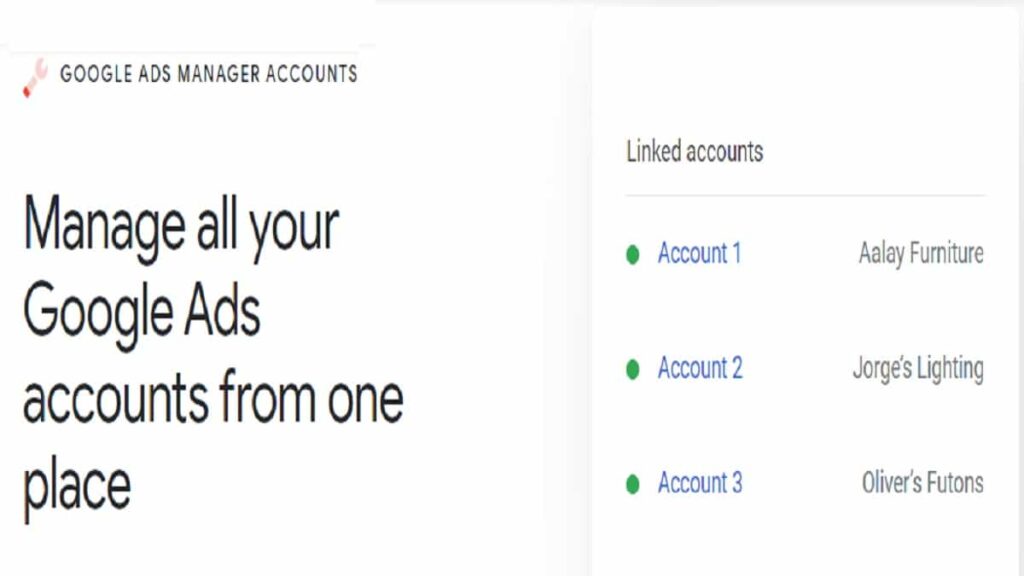
When you log into an MCC, there are two main tabs “Performance” and “Budget”, each allows you to view performance or budget metrics across all of the accounts that are linked to the MCC. Mostly Agencies or large advertisers, who manage multiple Google Ads accounts, often use an MCC (My Client Center), which enables viewing all their accounts in a single location.
Big advertisers working with multiple agencies may use an MCC of MCCs account. Similar to the standard MCC account. It is recommended that the highest level MCC of MCCs or Advertiser is the one to generate the link ID.
Best Features for MCC Users
- MDS billing is a simple way for MCC users to control multiple client account budgets across one single invoice.
- Using an MCC grants agencies access to a few additional Google Ads features like Manager Defined Spend (MDS) billing and multiple Client Reporting.
- We will go into further detail regarding client billing options in an upcoming Mastering PPC post.
- This feature can be beneficial if a client has flexible budgets that need frequent updates due to seasonality or a large client that requires multiple Google Ads accounts.
- In addition to MDS Billing and Client Reporting, you can also review account alerts and set up automated rules across multiple clients.
Reporting Across Multiple Clients
- One of the most beneficial features of using an MCC is the Client Reporting tool.
- This feature saves valuable time when it comes to reporting and analysis.
- This reporting interface provides the ability to pull reports across multiple client accounts at once.
- This can be extremely helpful when reviewing Agency-wide performance, or if you want to measure trends across clients within a similar industry.
- Account managers can also run accounts specifically for just the clients they support.
- For example, if an account manager is on 4 accounts, they can easily run 1 report for all 4 of their accounts in Client Reporting compared to running the same report 4 different times within each account.
Advanced Filtering and Segmentation across Multiple Clients
When creating a report in the MCC’s Client Reporting interface you are given the ability to layer up to 3 segments on one report across multiple accounts. You can also combine the 3 available segments with filters for an even more granular look at the data.
- Report Type: Campaign Performance
- Segments: Device & Day of week
- Accounts: Select applicable accounts
- Filters: Network, Enhanced, Invalid clicks >15%
This allows me to easily open the report in excel, make a quick pivot table, and review all search terms that produced traffic over the past week.
How Google Ads Manager Accounts Works?
You can link multiple Google Ads accounts, so you can access and manage them online with a single login.
Easy to Manage campaigns across accounts
Use labels to organize account, create automated rules, set alerts and get email notifications. Easily make updates across accounts, including changing daily budget and pausing campaigns
Grant access and control
Share access with other managers, grant new access and control the level of access in case someone’s role changes.
Monitor performance
Plus, generate and share automated reports for anything from keyword performance to dimensions reporting. Easily compare performance and track conversions across accounts.
Consolidate your billing
Get budget updates and easily track which account is being billed via your manager account dashboard. Combine invoices for several accounts into one monthly invoice.
Linking to an MCC Account
You can grant multiple emails access as users, but for an agency managing multiple accounts, they’d need to create unique emails to associate with every client Google Ads account, as you can only associate one AdWords account per email, so an MCC account lets them access multiple client accounts.
To grant access to an MCC as an advertiser, you need to:
- Send them your customer ID number (you can see this in the top right had corner of your account)
- They will send you a request to link using your customer ID number
- You grant them access and they’ll be able to access the account via their MCC
How Remove Users from Your Google Ads Account?
- You can quickly remove users from this view by simply using the “Actions” drop-down on the right hand side of your screen:
- Just select “Terminate access.”