Google Ads Sitelinks extensions are subject to the standard Google Ads policies. Sitelink extensions display additional links with your ad. Within one PPC ad Google Ads Sitelinks are ad extensions that allow advertisers to promote up to four additional links to their website. Using sitelinks you can also help improve click-through rate and allow you to create a different experience for searchers.
Sitelinks are composed of three elements: one headline and two description lines. When your title headline has a 25 character limit and appears as blue clickable link text, while description lines have a 35 character limit per description so you need Google Ads Sitelinks Extension Requirements.
How Sitelink Extensions Appear?
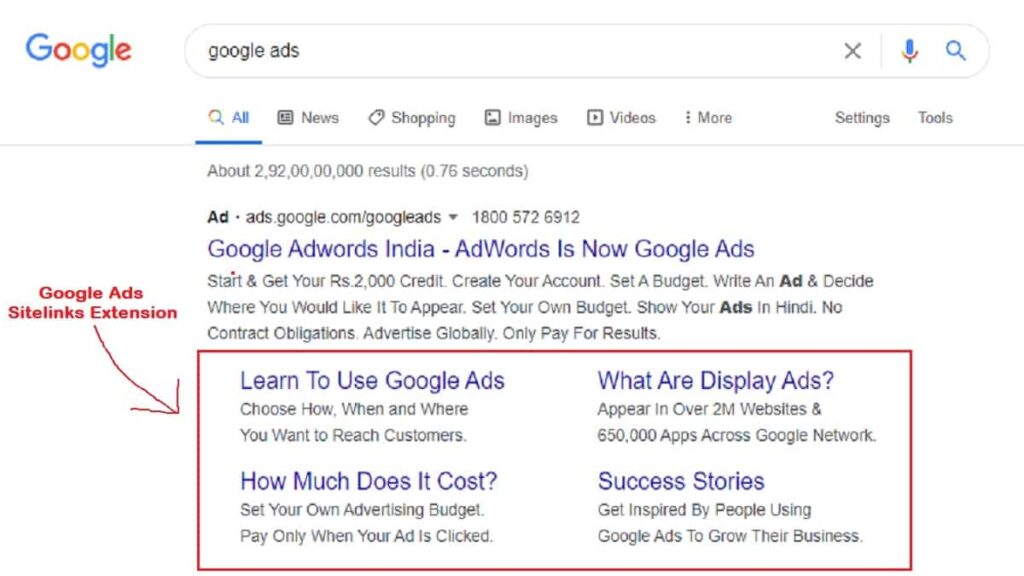
At the top and bottom of Google Search result you can see Sitelink extensions. You need at least 2 sitelink extensions (for desktop), and at least 1 sitelink extension (for mobile) for the sitelinks to appear in the ad.
The number of sitelinks that can appear are different depending on where people see the ad:
- Desktop: Your ad can show up to 6 sitelinks.
- Mobile: Your ad can show up to 8 sitelinks.
Why Should Advertisers Use Sitelinks?
Sitelinks is increase your presence on the Search Engine.
Along with other ad extensions, sitelinks can help increase the size of your ad, making your ad stand out against your competitors.
Using sitelinks in Ads you can drive a 10-15% uplift in CTR
By including relevant sitelinks, a user is shown additional information about what content your website has to offer, otherwise unknown to them unless they spend time on your site.
Increase conversion rates
When implemented strategically, you may see an increase in conversion rate when sitelinks are present. You can potentially funnel your customers toward a conversion point faster.
No change in cost-per-click.
If a user clicks on a sitelink, Google will charge you the same amount as you would be if the user clicked on the text ad’s main headline.
How sitelink extensions work?
You can add sitelink extensions at the account, campaign, or ad group level. You specify the link text and the URLs.
In some cases, Google might supplement your sitelinks with descriptions that you’ve provided about those pages. Either you can add those details yourself when creating or editing sitelinks, or Google can automatically use information within your account related to individual sitelinks.
Why Aren’t My Google Ads Showing Sitelinks?
If Google search is not showing the sitelinks then they simply aren’t considered “authoritative” or “relevant” enough content.
Google wants to award sitelinks to sites that have displayed that they are synonymous with a branded query or are appearing above search results.
Steps to Create Sitelinks
To create a sitelink, you can be on any campaign view level.
Step 1: In the middle menu drawer, click on the ‘Ads & Extension’ menu item to reveal the ‘Ads, Assets, Extensions, and Automated Extensions’ menu items.
Step 2: To create a new sitelink, click on the blue plus icon to reveal the ad extension options.
Step 3: Click on ‘Sitelink extension’ to reveal the sitelink creation screen.
Step 4: When creating a new sitelink, you can choose to use it on the account level or select specific campaigns/ad groups. To make this choice, click on the dropdown below ‘Add to’ to reveal your options.
When you fill out all available fields, you can generate a useful sitelink preview to share with your stakeholders.
Pro Tips to Create Sitelink Extensions
- Do not use the same link text for multiple sitelinks.
- Create at least two sitelinks to ensure they are eligible to show on the SERP.
- Avoid applying sitelinks on the account level.
- Link text and landing page content should directly relate to the ad.
- Do not create multiple sitelinks that lead to the same landing page.
- Don’t focus too much on one specific page or message to promote.
- Link text and descriptions should relate directly to the landing page.
- Sitelinks will not serve if the landing page URL differs from the domain.
- Just like text ads, stay away from symbols, excessive punctuation, and emojis.
- Sitelinks should be implemented strategically based on your campaign.
Conclusion
Sitelinks are a powerful way for advertisers to increase click-through and conversion rates. And All advertisers should be using them when applicable for their Google Ads campaigns.
You May Like,
Best 4 Ads Network For Publisher to Use With AdSense
For New Bloggers 3 Best Ads Network (With Fast Approval)