In this article, I have listed free Websites writing tools using that you can do your writing task very easily. In the last days, the typewriter was writing novels in books. Now we have made computers and we have many tools for writing novels. Today many types of tool available and these helpful tools are available to the public. Anyone can use it.
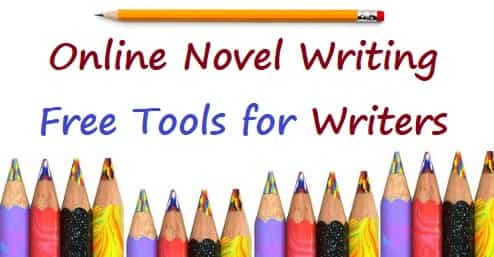
I have prepared the list of writing tools and editing tools that you can use to create graphics, character maps, etc. And the best part is that all these tools are available online and free to use.
Free Online Novel Writing Tools For Writers
Writing Tools
#1 Evernote: You can create books on Evernote and add notes/chapters to them. The free account gets you 25 MB maximum note size with a monthly upload limit of 60 MB. It Evernote supports media and URLs. It has a very neat and clean design Evernote is a freemium note-taking environment. Very interesting it hides all the extra options leaving you with a distraction-free text editor when you open note or create a new note. You can unlock more features by subscribing to Evernote Premium.
It is possible to access Evernote on the web or use its standalone app for Windows, MacOS, Linux, iOS, and Android. You can also set reminders and share your notes privately with a view-only shareable link. Evernote provides functionality to add audio, images, and video to your note along with hyperlinks.
Visit Evernote: Click Here
#2 Leanpub: If you are into novel writing then this website can be very useful for you. It provides the online writing tools and publishing platform. It has simple writing tools where you can create a book. You can also write in plain text and create ebook versions for various platforms.
Here you can import your existing work from DOC file. The editor has all the basic formatting option and also support images.
Visit Leanpub: Click Here
#3 Pencil App: From a productivity standpoint, this online tool is really good for novel writers. It is an online writing tool that packs many useful features. In a project, easy to create chapters, where you can edit and re-arrange them anytime. It is easy to create projects and hold your writing task(articles & novels) under same or different projects. You can also import DOC file to your Pencil project. It also gives you options to export your projects to TXT, DOC, or PDF.
Pencil App has three main UI section: The right side has 5 handy tools: Synopsis, Notes, Characters, Places, Chapter History. In the middle section, a writing space with all fundamental formatting tools. Last left side, there is a chapter index from where you can add new chapters as well as jump to any chapter.
Visit Pencil App: Click Here
#4 Tinydocs: It packs all basic writing features with text formatting and headline quotes. Simple writing tool where you can shape your ideas without any distraction. It automatically generates an index which you can use to quickly jump between the documents.
Visit Tinydocs: Click Here
#5 Draft: You will write better with the draft. It is a simple text editor with a neat distraction-free writing space. The Draft has an intelligent collaborative feature. The main highlight of Draft is its intelligent collaborative features which allow you to add multiple collaborators. You can view the actual text format in the preview.
Draft lets you import documents from the Web (URL), computer, Google Drive, Dropbox, Evernote, Box, and FTP. You can export your documents to HTML, DOC, TXT, and PDF file.
Visit Draft: Click Here
Editing Tools
Grammarly: Grammarly makes sure everything you type is clear, effective, and mistake-free. It is a grammar checking and proofreading tool. Grammarly offers accurate, context-specific suggestions to make your work shine. You can use Grammarly editor on its website or you can install a browser extension. From there, you can use the suggested correction or ignore it.
Grammarly helps you write mistake-free on Gmail, Facebook, Twitter, LinkedIn, and nearly anywhere else you write on the web. With this powerful grammar checking tool, you can focus on your ideas without worrying about your grammar. Grammarly highlights the potential mistakes in your text; simply hover your mouse cursor over a highlight to review it.
Visit Grammarly: Click Here
You’ll also like:
Tips: If You Not Good Writer Then Also Write Very Informative Blog Posts
Expert Tips: 100+ Blogging Tools for Blogger
Expert Tips: Create The Perfect Blogging Schedule For Your Business
The Top Website to Download HTML Templates for your Website