Are you searching for an automated system that can tell you profitable niche keywords? Today I will give you a complete review of LongTailPro with you and will also tell you how with the help of this you can find perfect keywords for your blog or niche related sites.
When you work on a micro-niche blog, the first difficulty is to find keywords that are able to derive traffic on it, are easy to rank and also generate good revenue for you.
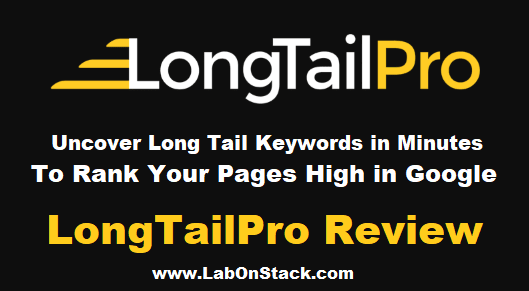
Previously we had told you about doing keyword research from SERMRush in this case, but LongTailPro can help in better keyword research in many cases.So without spending too much time, let’s start reviewing LongTailPro and know how it is helpful for you.
LongTailPro Review and Features
LongTailPro is a keyword research tools that previously ran on Windows and Mac with the help of Adobe Air. But now it is completely cloud-based and works within your web browser. I would suggest that you, along with reading this article, signup for its trial and try it yourself.
One great thing about LongTailPro is that there is absolutely no need to be an L SEO master to use this tool. Its user interface is simple and straightforward. You will soon learn how to use it.
This is a premium tool available at a price of $47 per month. (Those who will use the link given below, they can get it at a discount price of $ 30). But you can also try this tool for ten days by trying it for $1.
This SEO tool is not just a keyword research tool but also comes packed with many more features.
Below I have given some of its features that will force you to use this tool:
- You can create multiple projects.
- You can generate other keywords through a seed keyword.
- Exporting keywords to an Excel spreadsheet.
- Importing keywords in LongTailPro.
- Finding Long-Tail high CPC keywords.
- Search for available domain names.
- You can check Google, Yahoo and Bing rankings for your keywords.
- You can check the competition for Keyword.
- You can favorite your best keywords.
Keyword Competitiveness Checker:
This is such a feature that you will find very useful, because it makes the job of choosing keywords for your site very easy. In LongTailPlatinum you will find “Avg.” In the “Keyword Research” and “Competitor Analysis” sections. KC ”column will be found.
The meaning of its scores is as follows:
- 0 to 10 – No Competition
- 10 to 20 – Extremely low competition
- 20 to 30 – Low Competition
- 30 to 40 – Medium Competition
- 40 to 50 – Somewhat High Competition
- 50 to 60 – Very High Competition
- 60 to 70 – Extremely High Competition
- 70 to 100 – don’t even think about it!
With this, you can easily choose keywords that are easy to rank.
LongTailPro Keyword Rank Checker Feature
This is the least popular feature of LongTailPro, but it is very good. You can check rankings on different keywords of your site in major search engines, Google, Bing and Yahoo. There are no limitations of any kind and you can add domains and keywords as much as you want.