How do you quickly find the purchase presentation that John shared with you last month? Or how do you find a specific resume among the hundreds of other PDF files in your Google Drive folders?

Best tips to find files of Google Drive
You have lots of files in your Google Drive and it can take some hard to find that you’ve been looking for.
You can use search operators on the Google Drive website and the Drive mobile apps. Like Gmail and Twitter, Google Drive supports advanced search operators that will help you quickly find any file that you are looking.
It is possible to search using an OCR and search for text inside images and scanned PDFs.
For Example, I want to find Pan Card on Google Drive. I only remember the first few digits of my Pan Card Number and that is sufficient to locate the scanned image of the card in Google Drive.
You can find files in Google Drive, Docs, Sheets, and Slides by searching for,
- File title
- File contents
- Items featured in pictures, PDF files, or other files stored on your Drive.
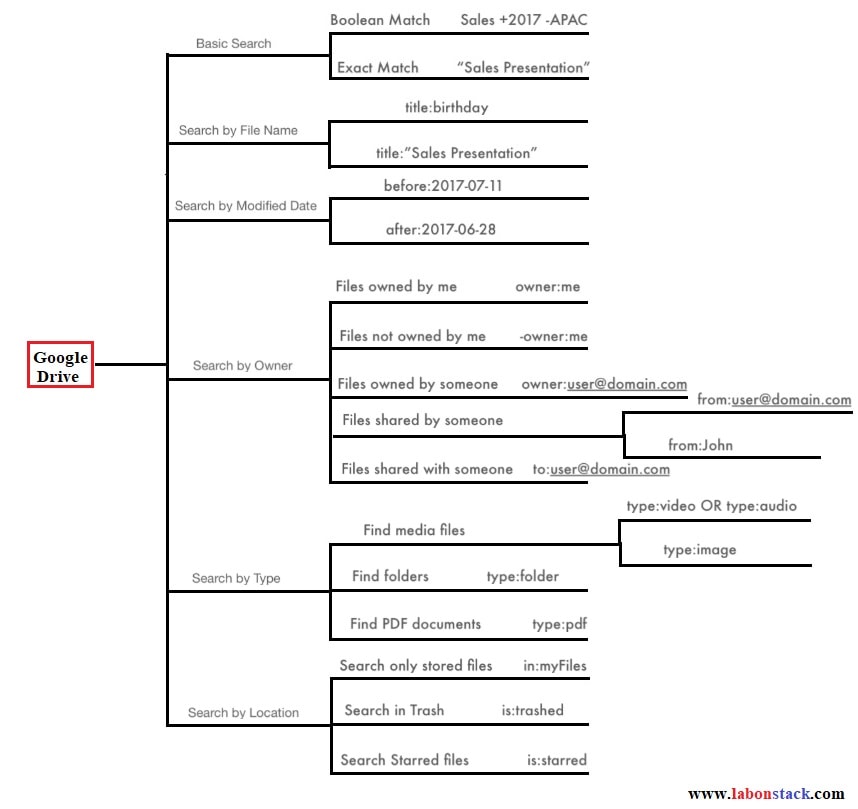
– It is possible to use search operators to filter your search results in Google Drive.
– Also, Multiple search operators can be combined with boolean operators like AND or OR (in capitals) to further narrow down your results and find the exact file or document you’ve been looking for.