If you’re looking for a cleaner interface for your contacts, with nifty features like multiple Google accounts integration, this app is for you. The app can only be installed on any Android device running on Android 5.0 Lollipop and above. Once you download the Contacts app on to your smartphone, it will automatically detect the Gmail account your smartphone is linked with, and pull all the contacts from the cloud.
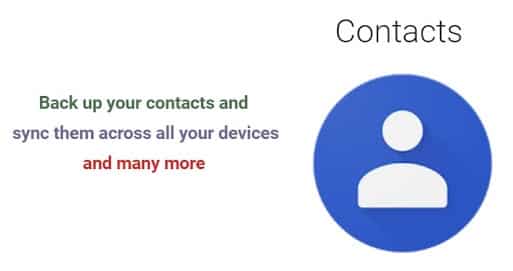
You can add multiple Google accounts to the Contacts app, and switch between them easily. For example, one can be for work contacts and the other can be for personal use. It will furthermore also display all the contacts stored on your phone.
The feature of Contacts App
- Back up your contacts and sync them across all your devices
• Safely back up the contacts in your Google Account to the cloud
• Access the contacts in your Google Account from any device - Keep your contacts organized and up to date
• View your contacts by account (e.g. work vs personal)
• Easily add contacts and edit information like phone numbers, emails, and photos
• Get suggestions for adding new contacts, cleaning up duplicates and more
Apart from this, Just like any traditional Contact app, it allows you to manage, edit, and add information to existing contacts as well.
As mentioned, it is a neat app for all those who aren’t so crazy about their tweaked Contacts app on Samsung, LG, and other smartphones.
Download App: Click Here