In our computer, there are many ports and connections types. In this article, I have explained all types of ports and their speed. For example, today USB 2.0, USB 3.0, eSATA, Thunderbolt, Firewire, and Ethernet are the technologies that are built into many of the computers. Here I have compared What type of connection is best to consider for an external hard drive? which have the fastest connection type? It is not necessary which type of computer you have? You must need high-speed connection types.
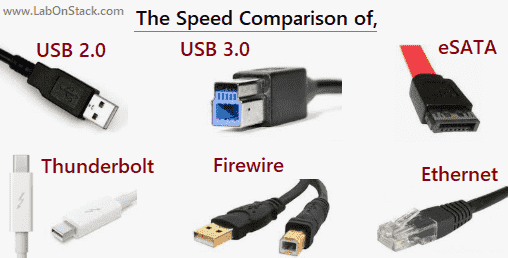
The Speed Comparison of USB 2.0 vs. USB 3.0 vs. eSATA vs. Thunderbolt vs. Firewire vs. Ethernet
USB 2.0
The connection type USB 2.0 becomes so much standard. At around the house probably at some point, you have used USB 2.0 to connect the device or drive to your PC or Mac. Today also many manufacturers add USB 2.0 instead of USB 3.0.
Many devices today not use USB 2.0 nor they use Thunderbolt. Why? Because USB 2.0 is very fast to complete a simple task, for example, mice and keyboards.
“The USB 2.0 rated at 480Mbps. This is around 60 megabytes per second.”
USB 3.0
The next step for USB 2.0 is the USB 3.0 connection type. USB 2.0 is slower 10x compare to USB 3.0. In the year 2013 the USB 3.1 was released and speed of there is 10 Gbps. It means the speed of USB 3.1 is 1280 megabytes per second or 1.2 GB per second.
“The USB 3.0 is rated at 5 Gbps. It means speed around 640 megabytes per second.”
eSATA
The short form of external SATA is eSATA. This type of connection is used to connect an internal hard drive to a computer. SATA interface is used in every computer or laptop because the hard drive, which in most cases, connects to the motherboard using a SATA cable. Compare to a standard external hard drive, the hard drive inside a computer is faster.
“The eSATA rated at 3 Gbps and 6 Gbps.“
Thunderbolt
Thunderbolt is speed 10 Gbps per channel (x2). Thunderbolt 2 raises that value to 20 Gbps over a single channel. Thunderbolt 3 doubles the bandwidth again to 40 Gbps.
“The speed of Thunderbolt is 10 Gbps per channel (x2).”
Thunderbolt 2 gives that value to 20 Gbps for a single channel. And Thunderbolt 3 doubles the bandwidth to 40 Gbps.
Firewire
IEEE 1394, or Firewire, is another connection type that was popular. The popularity of USB 2 and USB 3 devices slowed adoption of Firewire. This thing is occurring because of Firewire 400 and 800 are faster than previous USB technologies (but it does not include USB 3.0).
The speed of Firewire is 3 Gbps and 6 Gbps.
Ethernet
This is a best connection type to mainly use for networking. Ethernet cables can be used to transfer computer data too.
“The speed of Ethernet is 100 Mbps.”
Below I have summarized the above connection types, from fastest to slowest,
- Thunderbolt (up to 40 Gbps)
- USB 3.1 (10 Gbps)
eSATA (6 Gbps)- Firewire (6 Gbps)
- USB 2.0 (480 Mbps)
- Ethernet (100 Mbps)
Conclusion
According to me, the above analysis is not accurate. Here I have mentioned the approximate speed for each connection types because many of these max speeds are rarely achieved. When you purchase an external device or a new computer, the main thing to consider is the version of the connection type.
Ethernet is extremely slow and it can be used for file transfers and moving folders, but its main purpose is for local networking. According to me the Thunderbolt and USB 3.1 will become the standard on most computers.