Today we teach you how to send a text message without including your personal phone number. To do this, you need to download and use a couple of different apps on your smartphone phone. TextMe is a cross-platform messaging Android App that allows you to send unlimited texts (SMS) messages and pictures to any phone number in the United Kingdom, the United States, Canada, Bangladesh, India, Nigeria and 40 countries in the World for FREE. Sign up today and get a new dedicated (+44) 07xxx mobile number for calling and messaging in the UK.
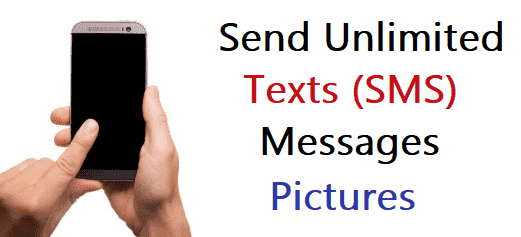
The Key Feature of TextMe App
– Send Texts (real SMS messages) to any number in the UK, the US, Canada, and 40 other countries worldwide for Free from your Android phone.
– Call ANY number in the UK, US, Canada, and 200 other countries in the world
– Enjoy Free HD Voice and Video Calling to other TextMe users
– Get your own Free UK mobile phone number
– Receive texts and calls to your new number
– Send SMS and make calls from your dedicated number
– Send and Receive large pictures, videos and voice messages from your Android to any device
– Share your Dropbox photos and videos via text (SMS) directly from TextMe
– Enjoy group texting features with free texting, photo and video sharing
– Login easily with your Google+ or Facebook account
– Watch videos to earn free calling minutes to any phone number in the UK, the US, Canada, Mexico, Australia, Bangladesh, Brazil, China, Denmark, Dominican Republic, France, Germany, India, Italy, Nigeria, Pakistan, Philippines, Spain, Sweden, Turkey among many others
Using the TextMe App Send Text Message
Text Me App give free credits for the first-time user for SMS offer to 40 countries limited to the US and Canada based users. After that completion of free credits, you need to purchase credits limit.
Step 1:
Open the Google Play Store and Download the Text Me – Free Texting & Calls app. Press the INSTALL button, and click ACCEPT when prompted. Open Text Me App from the icon on your phone’s Home Screen or in the App Drawer.
Step 2:
Create your account on TextMe. You can create the account using the login in with Google or Facebook.
Step 3:
Press on contact menu and then it will display all the contact number that is saved in your contact list. Now press on call button and directly call will begin.