Here in this article, I will explain what is a Portable App and What Should You Care? Also, I will explain the use of the Portable App. Most hotels, every library, and school, even big box stores if you’re really in a pinch, have computers that you can use for free. Here portable apps come in. Using portable apps you do not need to carry your laptop for some of your routine software uses.
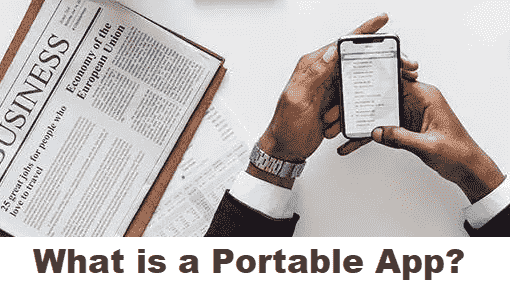
What Is a Portable App, Portable?
The portable app does not write anything to the host PC as a file, or as a registry entry in order to run that software/app. Using Portable App you do not need to be installed on the host computer to work. It’s an executable file that requires only what’s on the USB to run, plus the CPU power and RAM of the computer. Any settings the app needs are written back to the same folder that the app is held in, on your USB device.
Here we are not saying that all portable apps leave no footprint on the host but if it left anything about as minimal as it can get.
Which Apps I can Use As a Portable?
There are hundreds of portable apps available to you. Most of them are available for free, too.
For Example, office work, desktop publishing, systems administration, accounting, audio production, graphic design, web design, 3D design, app development, torrent downloading, encryption eBook management, file management, music players, and games, and more games.
There are ways that you can make a lot of regular desktop applications into portable apps. That’s not always possible, or easy, but it can be done.
How to Find Portable Apps?
Go to Windows Start Menu just for the portable apps on your USB drive. The launcher can also manage the updating and installation of portable apps.
Another most popular launcher for Portable Apps is, PortableApps.com, LiberKey, PenDriveApps.com.
Portable Apps Provide Best Security
There are two problems with that, however: the computers may not have the software you need and they are probably not very secure.
Using Portable Apps here two issues: the computers may not have the software you need and they are probably not very secure. But with a portable app web browser, none of the history, cookies, or cache needs to be written to the computer. It all gets written within the browser’s folder on your USB drive. Plus, you get to take your bookmarks with you everywhere.
Using a Virtual Private Network (VPN) whenever you used a public computer. There are portable VPN clients out there that you could use. All your web traffic is running inside a secure channel, making it much harder for any bad guys to sniff out your secrets.
So, What Should You Care?
Having the power to ascertain everything on a screen 5 times the dimensions of your phone, a full-size keyboard, and mouse, and keep all of your files and programs in one tidy USB flash drive size package is simply too good to pass up.
You’ll have the peace of mind that you simply didn’t leave behind any personal information thereon public computer that you simply were performing on because you used a transportable browser and VPN.