Users have many types of data on the phone, which also includes some highly sensitive data. Today we are talking about the android apps that will work for you. These are apps that help you to back up your phone’s data.
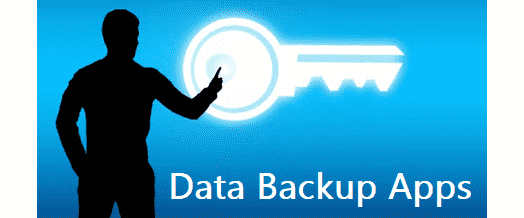
6 Best Apps that are used to Backup Data for Android Users
Titanium Backup App
Titanium Backup is the most powerful backup tool on Android, and then some. You can backup, restore, freeze (with Pro) your apps + data + Market links. This includes all protected apps & system apps, plus external data on your SD card. You can do 0-click batch & scheduled backups.
Download App: Click Here
Super Backup & Restore App
The fastest data backup and restore tool on Android phones. You can backup apps to SD card, Backup Google Play download link for installed apps, backup Contacts & SMS & Call logs & Bookmarks & Calendars to SD card and many more.
Download App: Click Here
G Cloud Backup
A Free Android Backup App that is simple and safe to protect never-ending contacts, messages, photos, videos, music, documents, call logs, files and more to a secure cloud location. Auto Backup Messages (SMS), contacts, call logs, documents, settings, photos (at full resolution), videos, music, Camera, Whatsapp, Viber photos and videos and more.
Download App: Click Here
Helium – App Sync and Backup
Helium lets you backup your apps and data to your SD card or cloud storage. Helium does NOT require root. All Android users can use Helium to backup and sync Android applications.
Download App: Click Here
Microsoft OneDrive
Microsoft OneDrive is the best backup android app. You can quickly open and save OneDrive files in Office apps like Word, Excel, PowerPoint, and OneNote. Easily find photos thanks to automatic tagging. You will get notifications when a shared document is edited.
Download App: Click Here
Dropbox
Dropbox is a creative collaboration space designed to reduce busywork, bring your files together in one central place, and safely sync them across all your devices—so you can access them anytime, anywhere.
Download App: Click Here