Google is positioning YouTube Gaming as a separate experience from the rest of YouTube. YouTube Gaming help you keeps you connected to the games, players, and culture. Featuring videos and live streams with chat — including lets plays, reviews, speedruns, trailers, and more from your favorite gamers and publishers — you can explore the games you care about more deeply than ever before.
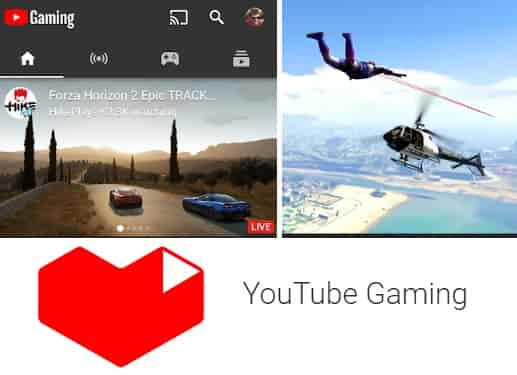
It covers videos of Minecraft, Grand Theft Auto, League of Legends, Call of Duty, Garry’s Mod, and tens of thousands more.
The Features of YouTube Gaming App
All Live Streams and Videos are in one place
• More than 25,000 games and Watch videos.
• During chatting with other gamers, you can also experience live streams.
• You will get recommended videos suggestion based on games you love.
Very nice Design for Gamers
• Favorite your games and channels for updates and easy access.
• Explore categories from reviews to let’s plays, machinima, eSports, and more.
• Browse dedicated pages for every game, as well as publisher and gamer channels.
The Biggest Gaming Community
• Easy to join a community of publishers and gamers over 100 million strong.
• You can tune in to live streams of events like E3, PAX, and Gamescom.
• Fast receive live stream notifications to keep up with the action.
Create a YouTube Gaming live stream
- Go to youtube.com/gaming on your computer’s web browser.
- Sign into your YouTube account.
- Click GO LIVE at the top of the homepage.
- You’ll be redirected to YouTube’s Stream now page.
- Click Get started.
Download App: Click Here