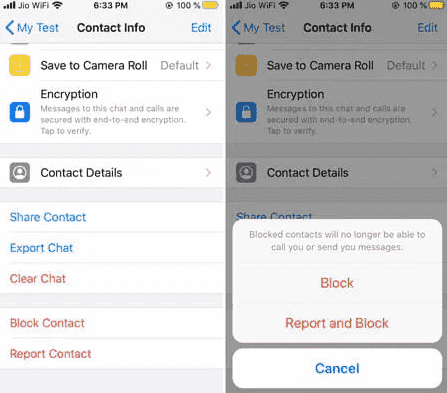WhatsApp is a great instant messaging platform for people to do various tasks. You can stop receiving messages, calls, and status updates from certain contacts by blocking them. Here in this article I have explained steps To Block Someone On WhatsApp. No matter how many images or videos you want to send to someone, you can do that for free.
Although there are some restrictions on the size limit, you can perform most of the tasks without any problem. However, you cannot do that on WhatsApp for Desktop or on the WhatsApp Web, which is known as web.whatsapp.com. For your information, you can block someone on WhatsApp on Android as well as iOS mobile app.

If a person is sending you a lot of messages unnecessarily and you do you like to get those messages from that person, you can block him/her instantly. This article shows the exact steps to get it done.
What Happens When You Block Someone On WhatsApp
- The blocked person cannot call you. No matter whether it is an audio or video call, the person cannot reach you for obvious reasons.
- When you block someone on WhatsApp, that person cannot send messages anymore.
- The single tick defines that the message has been delivered to the server, but it has not been delivered to the recipient’s phone.
- The best thing is that WhatsApp doesn’t notify the person whom you blocked on the app.
- He/she won’t notice anything except a single tick for every message.
- Therefore, your sender cannot get any notification from you or WhatsApp since the message won’t reach your phone.
- If you block someone, he/she can no longer view your status. All the existing status uploads would disappear.
To Block Someone on WhatsApp for Android, follow these steps-
(1) Open the contact on WhatsApp – open your WhatsApp application on your mobile and select the contact you want to block.
(2) Tap on the three-dotted icon – tap on the three-dotted icon visible on the top-right corner of your screen and select More option.
(3) Select More > Block – on the next screen, you can find an option called Block.
(4) Select Block on the popup window – Then, it will ask you whether you want to block him/her or report and block him/her. If you think that your contact is spam, it is better to use the REPORT AND BLOCK option. On the other hand, if you think that you need to block someone temporarily, you can use the BLOCK option.
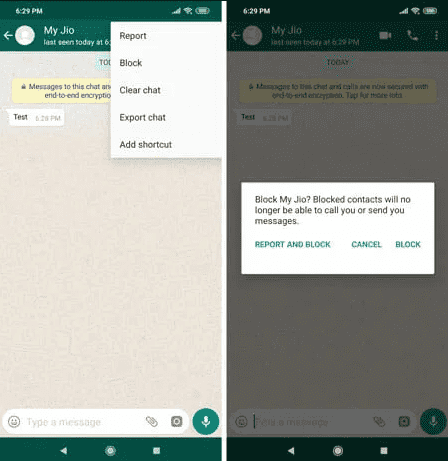
To block someone on WhatsApp for iOS, follow these steps-
(1) Select and open a contact’s chat window – open the WhatsApp application on your iPhone and select a contact that you want to block.
(2) Tap on the contact name.
(3) Select the Block Contact button.
(4) Tap on Block or Report and Block option.