In our time the VR (Virtual Reality) is the most interesting technologies. Using VR tech you can go up the Eiffel tower, go inside the Egyptian Pyramids and even visit Mars. You will feel as if you are there. With VR, you can experience far-away sites right from the comfort of your home. VR experience is not mainstream yet and that’s because you need a VR headset for that. But in this article, I have explained a free Android app that lets you experience VR without VR headset. It is also available for iPhone as well.
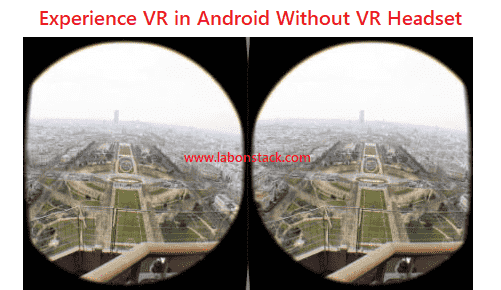
You can move your phone around 360 degrees to explore a site. Using this app you can explore the popular sites from all around the world in a VR-like experience. This app is for those who want to experience Virtual Reality but don’t have a VR headset. This app includes various historical sites which can also be used for educational purposes.
Sites in VR Android App: Experience VR in Android Without VR Headset
This is a free Android App that provides a virtual tour of the most popular and the historical landmarks from all over the world. This app will work on an android phone without worry about the phone is compatible with VR or not.
You can do virtual tours of landmarks from Turkey, Egypt, Saudi Arabia, Syria, Morocco, Kuwait, Yemen, Macedonia, Holland, Belgium, France, Italy, Greece, and Space. Easy to examine the marvels of architecture, visit mosques, tombs, palaces of sultans, museums, inns, baths, castles, towers, old houses, squares, parks, nature, religious sites, ancient cities, space and other places with more than a thousand 360 degree panoramic images in high quality.
Tips To Use App:
- Move your mobile device around and see the environment as if you were holding a camera.
- You can use your fingers to pan around or zoom in- and out.
- Tap the screen to see the hotspots (if any). Tapping the hotspots will move you to that location.
- To prevent screen rotation to keep your finger on the screen while turning the device.
- When in VR mode in a place, look down to exit.
- When in VR mode, if the scene is turning by itself, leave the device on the table for about 30 seconds. This will trigger the auto-calibration of the gyroscope sensor.
If there is no preset for your viewer, or you simply want to improve the perceived quality, you can use the unique VR settings option. You can make corrections on the eye separation, vertical center, screen to lens distance, barrel distortion, chromatic aberration and field of view.
It is possible to scroll the image manually in both vertical and horizontal orientations. When you explore a view, it highlights the other view position present in the site with a circle animation. This way, you can experience the sites in VR without needing a VR headset.
3D Panoramas: Normal panoramas are projected on a distant sphere. This makes them easier for the eyes to watch. On the other hand, stereoscopic panoramas are much more realistic. If watching a stereoscopic panorama makes you feel dizzy, you can turn off stereoscopic mode form the settings.
If you have already a VR headset then you can use this app with that. This app provides support for over 35 VR headsets including Google Cardboard, Google Daydream, Oculus Rift, HTC Vive, ZEISS VR ONE Plus, Samsung Gear VR, VR Box, and other budget-friendly VR headsets. This app provides all the customization options, you can personalize the VR headset to get the best experience. It also offers customizable viewer settings for each VR headset where you can set the lens separation distance, chromatic aberration, outer distortion, screen to lens distance, vertical center, the field of view, and much more.
Download App For Android: Click Here
Download App For iOS: Click Here