While working on a laptop or PC, often we use coffee, tea or other liquid things. However, if you accidentally spilled your whole cup of coffee or water on your Laptop that would be another story, and it may be fatal to your device.
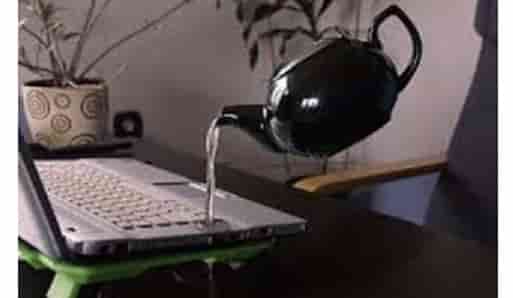
What To Do When the Liquid Falls On The Laptop?
1. The most risk is the short circuit when the water gets drained in the device. Liquid connects all the circuits together so that the motherboard can burn. So first, separate your computer from the power plug, and if you are using a laptop.
2. Pull out the battery: Pulling out the battery will also help, for the liquid may have gotten in the battery also.
3. Remove all accessories for your Laptop: These include any external mouse and keyboard, USB storage device, printer port cable and all cables and adapters attached to your device.
4. If you have a vacuum cleaner, then dry the device by adjusting the pressure in it.
5. Use a paper towel to dry off all the excess liquid on the device: Only dry the things that are reachable so that you do not make a mistake, causing a piece of the paper towel or lint from a cloth to be captured in an area from which you cannot retrieve it out of the device.
6. If any such thing has fallen which can then dry up and sticks, then wipe it immediately before it or it will be difficult to clean it after drying.