Android’s Google Keep lets you take notes, create lists, make drawings, create voice recordings, and store images. When Google Keep launched, it never got the fanfare it deserved.
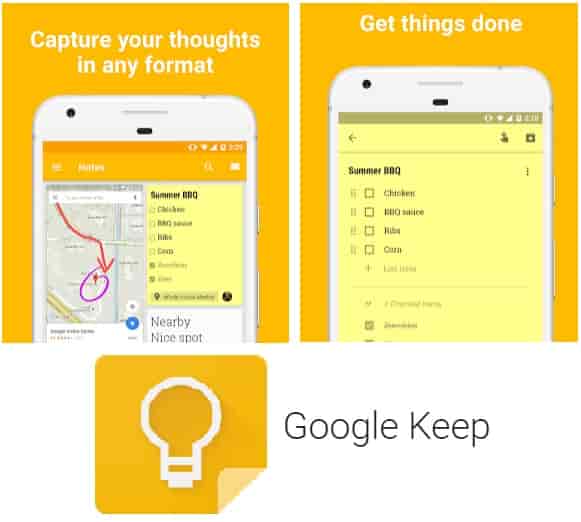
What is Google Keep App?
The interface is colorful and easy to use. We covered it when it launched, but the short version is that Google Keep lets you quickly take and save those notes, photos, voice memos, and checklists to Google Drive, and then access them again on any other web-connected device you use. Simply, Google Keep is a syncing notepad that connects to Google Drive.
If you’re not using a syncing note-taking app yet, you love Android, and Google Chrome is your default browser, Keep could be the productivity and organizational tool for you.
The Features that Make Google Keep A Great Note-Taking App
You may then access everything across Android and iPhone as well as through Gmail, Keep’s webpage, and an extension for Chrome.
Google Keep is very fast and Easy to Use: It is really fast, also on the older device. The app needs Android 4.0.3 (Ice Cream Sandwich) or higher, but even older devices that have been upgrades don’t have a problem with the app. Adding quick-notes is as simple. You don’t have to tap around or switch views just to add different types of notes.
Voice notes or Google Keep are better than the competition: Once you’re finished speaking, the app converts your speech to text, but it also attaches the original voice recording to the note so you can play it back and hear yourself. Adding voice notes in Google Keep is as simple as tapping the microphone and speaking. Google already knows how to do speech-to-text well, so it’s no surprise it’s implemented well in Keep.
Your data is portable using Google Drive syncing: Since Keep is so closely integrated with Drive, everything you store will be available on Drive within seconds. Plus, it doesn’t matter whether you’re making your notes on the web or on your Android phone.
Web App for Google Keep is very fast: Most of us are using the computer to sit down and work at our desk. Google Keep has a very good web app layout and easy to use. Access your notes on any device. synced automatically to your phone, tablet, watch, and laptop via the Google Keep website, or Chrome app. Plus, Google Keep was actually designed to function well both on Android and the web.
Search and archive makes simple and easy: You can easy to filter and download notes. For this Google, Keeps bringing some old Gmail magic in the note-taking app. They’ll be easily searchable if you ever want to find them again, and yes—if you didn’t know, Google Keep does have universal search, not just for titles, but for note contents as well.
Home screen widget is awesome on Google Keep: Google Keep is not a first app that has a home screen widget feature. But it is best among other because it combines your notes and the ability to quickly add new notes without opening the app first, you’ll want to make room on a home screen for it.
Download App: Click Here