If you have a blog then it is a great thing for you because you can share anything you want( and you can also earn money from the blog). Blogger Platform has become one of the top destinations on the internet to start a blog for the new blogger. Many reasons for this. Because it is a free blogging platform and it is owned by Google. When new blogger wants to start blogging and they don’t want to make an initial investment of fund to create a blog. And that is completely reasonable.
If you are looking for a simple free blog, my suggestion would be to start blogging with WordPress.com or Blogger.com. Millions of people are creating the new blog on Blogger Platform every month – so I need to write this article on “How to start a free blog on Blogger Platform” guide. It is very easy to start the blog on Blogger Platform using below step by step guide.

BlogSpot allows you to create a free blog, but it does have limitations. Also according to me for a beginner, it is a great way to learn how to create a blog and begin the blogging process. When you have got some blogging experience after that you can go with the advance option and become more professional with a self-hosted WordPress blog.
Step-by-step Guide to Creating a Free Blog on Blogger Platform
Step 1: Create a Blogger Account
The first thing you will need to do is log in to Blogger.com using your Google account. If you don’t have a Google account, you can create one for free.
It is easy to create a free blog account by signing in with your preferred Gmail account because blogger.com is a product by Google.
After login, for the first time, they will ask you to choose blogger profile. There is two option available Google Plus profile, or you can use your limited BlogSpot profile. I recommend using your Google Plus profile.
Step 2: Choose Blog Name and Theme
Once you logged in, you can click on the “new blog” link on the top left menu.
The first thing you need to do is add a name and select your domain. This will actually be the title of your Blogspot blog, and you will also be selecting an address for your blog to be hosted under the blogspot.com site URL as well.
Must avoid using your personal name as the domain name instead of that use some generic domain name that you can brand later with a custom domain.
After selecting your title and site address, choose the free themes offered from Blogspot (Don’t worry you can always change these later) and now simply click on the orange “Create blog!” button.
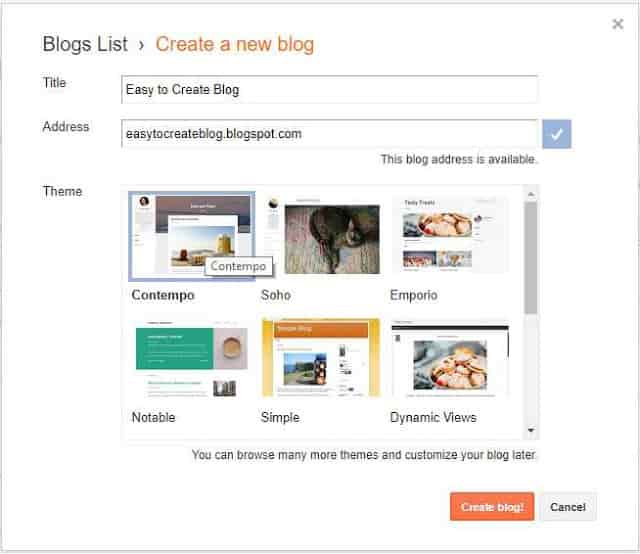
Now your blog is created but you have not done all yet.
Step 3: Publish Content on Blog
When ready to start creating content for your new blog, click on the “create a new post” link and you will be sent over the blog editor.
I would recommend that you go to “Pages” and create at least one “About” page before you write your first post. This page describing who you are and what your blog is about.
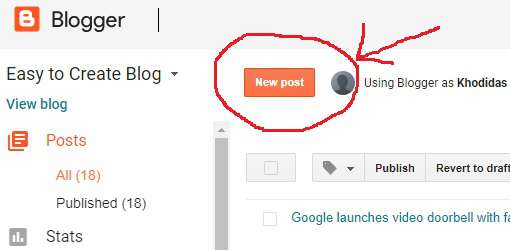
Step 4: Editing The Theme And Layout
It is required to change your blog’s template because the default one is generic and I think it is boring, according to my opinion.
To change the theme, you can click on “Template” menu from the left sidebar menu and change the template from there.
Now go to layout and change the layout according to your requirement. On this page, you can change the logo to the header of your blog. And you can add or remove various other features.
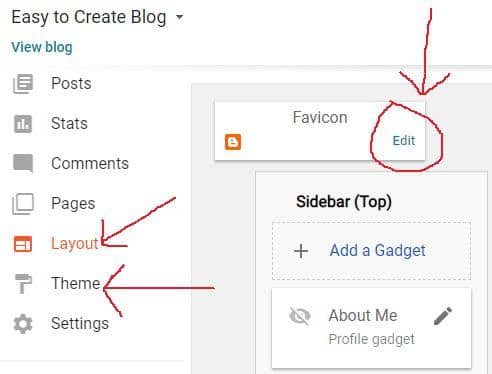
Step 5: Earn Money from Blog
Once you have written a few blog posts on your blog after that you can get to “Settings” > “Earnings” and enable AdSense for your blog. You can earn money from your free BlogSpot blog.
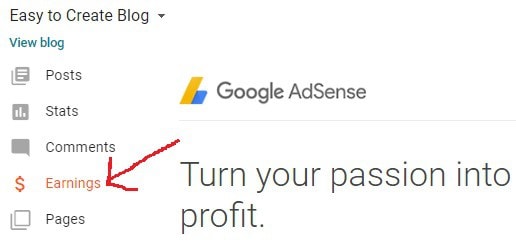
Now your blog is ready and writes more posts on your blog.
Using Blogspot platform you can start a free blog in a minute. Here I have explained you to start the blog in the most simple and basic way to do your blog live on their platform.