Whenever it comes to video editing, the PC or laptop comes to our brain. We are going to tell you about such Android apps, with the help of which you can easily edit the video on your phone. Due to the modification of smartphones and apps, it is now easier to edit on the phone.
Below are the mobile apps using that you can edit video on mobile
Adobe Premiere Clip
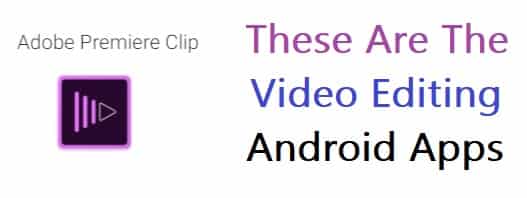
The app has downloaded 10 million users to Google Play Store. The app got 3.9 stars. More than 32 thousand users of the app have rated the app.
Feature
In the app, you will find Adobe’s same features which are available in the PC version. The app has many effects features with motion editing, text editing, with the help of which you can edit your video professionally.
Download App: Click Here
KineMaster – Pro Video Editor
The app has downloaded 10 million users on the Play Store. The app has got 4.4 stars, more than 8 million users have rated it.
KineMaster is the only full-featured professional video editor for Android, supporting multiple layers of video, images, and text, as well as precise cutting and trimming, multi-track audio, precise volume envelope control, color LUT filters, 3D transitions, and much more.
Download App: Click Here
PowerDirector Video Editor App
The app has downloaded 10 million users to Google Play Store. The app got 4.5 stars. More than 6 million users of the app have rated the app.
PowerDirector is the best video editor app with powerful timeline video editing, free video effects, slow motion, reverse video, edit background & more.
Download App: Click Here
Movie Maker Filmmaker
Transform everyday moments into works of art with this 100% free video editing app. Best video editor & movie maker with filters, and animation vfx effects.
More than 50 million users have downloaded the app. The app has got 4.5 stars, which has been rated by more than 1 million users.
VIDEO EDIT FEATURES:
• Trim, crop and reorder to set focal points.
• Motion Track animation effects. You decide how the effects move around the screen.
• Set your video format to 16:9 cinema or square for easy sharing on Musical.ly, Instagram or Vine.
Download App: Click Here