At WhatsApp, you will sometimes have to message people who do not have the mobile number saved in your mobile. It’s very easy for anyone to message on WhatsApp without saving a number. For this, you have to download only one application on your mobile.
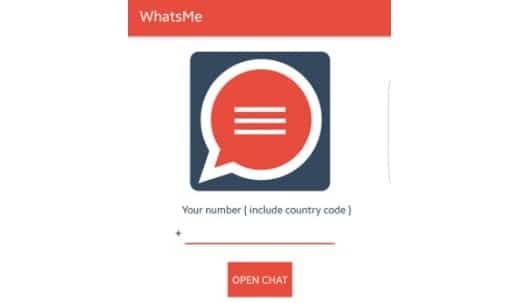
Tips to Send the Message Without Saving Mobile Number on Whatsapp
First of all, download Whatsme App from Google play store on your phone. After installing this app you only have to do one thing, just dial the number in this app, which number you want to message. Keep in mind that the number you are going to make a message on before you apply it to the country code you are going to chat. WhatsMe is easy to use because it’s not complicated, has just textbox to write the number and button to open the chat with the number you wrote. Later you can chat on the number.
About Whatsme App
WhatsMe app allows you to open chat with anyone on Whatsapp without save his/her number on your phone, as we all know that we can’t open chat with someone without save the number on your contact but with WhatsMe you can do it with the easiest way just by writing the number of your friend or anyone you want and click open chat and a conversation with the number you wrote will appear and you can send message.
Also, WhatsMe allows you to open conversation with yourself and as we also know that Whatsapp doesn’t allow to open chat with yourself in WhatsApp but you can do it with WhatsMe.