LinkedIn ads can help your business reach a powerful professional audience. This is your guide to all the different types of LinkedIn Ads you can use to grow your business, how to set them up, and how to maximize their performance.

A recent revamp of LinkedIn’s advertising platform, Campaign Manager, has added a few new tools to the LinkedIn marketer toolbox. That means advertisers can now run campaigns around clearly defined goals, such as brand awareness, lead generation, or engagement. In addition to sharper targeting options, the platform made the switch to objective-based advertising.
Types of LinkedIn Ads
Learn how to advertise on LinkedIn with the platform’s different self-serve ad formats.
Sponsored Content
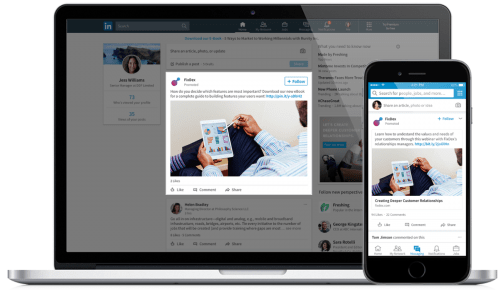
There are three different formats available for Sponsored Content ads: single image, video, and carousel. Sponsored ads are essentially promoted LinkedIn posts. This is a good ad type if your goals include engagement, especially since feed engagement has grown 50% from 2017 to 2018. Campaigns can run as native news feed ads and Lead Gen forms.
What you can do with Sponsored Content
- Advertise To Professionals – Reach a highly engaged audience with native ads in a professional news feed across desktop and mobile.
- Exceed Your Objectives – Drive leads, build brand awareness, and nurture key relationships at every stage of your sales cycle.
- Target The Professionals You Want – Build your ideal audience with LinkedIn profile data and your own audiences. Target on LinkedIn and beyond with LinkedIn Audience Network.
Sponsored Video
Using Video Ads you can activate a professional audience with native video at every stage of the buyer’s journey.
What you can do with video ads,
- Build Brand Awareness With Professionals – Engage business decision makers with video ads in the LinkedIn feed on desktop and mobile.
- Drive Qualified Leads And Acquire Customers – Instantly collect complete, accurate leads with pre-filled forms, or convert prospects on your website.
- Measure The Impact Of Your Video Campaigns – Understand how your videos are performing and the kinds of professionals acting on your video content.
Direct Sponsored Content
Direct Sponsored Content is a Sponsored Content ad that doesn’t appear on your LinkedIn Page as a Page Update. It allows you to personalize, test, and improve the performance of your content for a targeted audience without cluttering your Page.
Sponsored Content ads created in Campaign Manager are known as Direct Sponsored Content. Sponsored Content is a collection of ad formats that includes updates sponsored from your LinkedIn Page and ads created in Campaign Manager.
Sponsored InMail
Message Ads is used to Send direct messages to your prospects to spark immediate action.
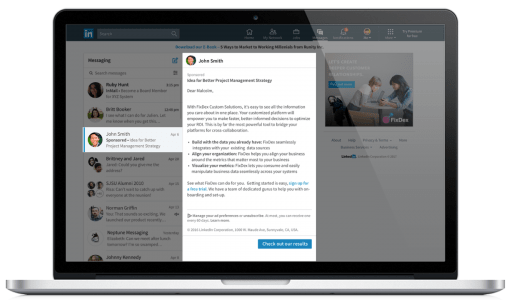
What you can do with Message Ads/Sponsored InMail,
- Deliver a targeted message with a single CTA – Communicate to your prospects without having to worry about character limits. You can also add a Lead Gen Form to your message to collect leads directly on LinkedIn.
- Drive stronger engagement and response than traditional emails – Messages are delivered in an uncluttered environment so that your brand stands out. More than 1 in 2 prospects open up a message ad.
- Measure the impact of your messages – See which roles at what companies are taking action on your message ad with demographic reporting. Track conversions from people who viewed and clicked on your message ad with LinkedIn Conversion Tracking.
Text Ads
Using LinkedIn text ads you can easily create and launch your own well-targeted, customized campaigns in minutes—on a budget that works for you. These ads are measured by pay-per-click or cost-per-impression. LinkedIn text ads appear in the right rail and top banner on desktop. They include a short headline, blurb, and a small square image.
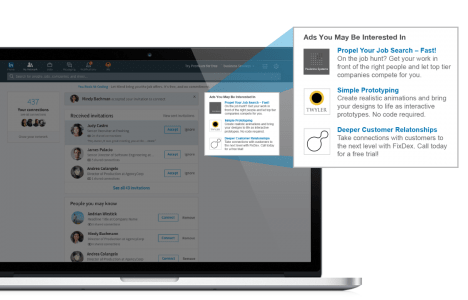
Why LinkedIn Text Ads?
- Reach the right audience: Get your ads in front of the people that matter most using a wide range of professional targeting options.
- Generate quality traffic and leads: Reach a premium audience of decision-makers and influencers and drive them directly to your website or landing pages.
- Get started right away: Easily create and launch well targeted campaigns with custom creative in just minutes.
Dynamic Ads
Using Dynamic Ads you can Engage prospects with ads automatically personalized to them.
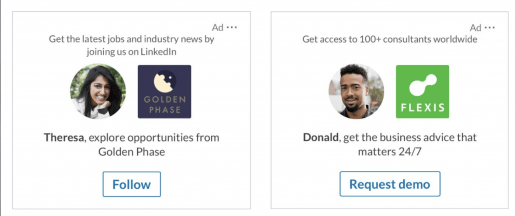
What you can do with Dynamic Ads,
- Personalize The Experience For Your Audience – Capture attention with personalized ads featuring each professional’s own LinkedIn profile data, like photo, company name, job title, and more.
- Automate Individualized Campaigns At Scale – Launch campaigns quickly using automatically and individually populated Dynamic Ads throughout the LinkedIn desktop.
- Customize Ads For Your Marketing Objectives – Tailor your ads to build brand awareness, drive traffic, and convert prospects, and measure and optimize your results directly in Campaign Manager.
call-to-actions
Choose an action that’s compatible with your advertising objective, and stick with simple and direct language. Call-to-actions can be easy to ignore when they’re muddled or too complicated.
The top Sponsored InMail keywords are:
- Register
- Join
- Reserve
- Confirm
- Download
LinkedIn Audience Network
Using LinkedIn Audience Network you can reach millions of professionals across multiple touchpoints on our network of publishers.
What you can do with the LinkedIn Audience Network,
- Reach more professionals, more frequently – Extend your Sponsored Content ads to professionals who are active on our Audience Network, scaling your message with up to 25% more reach.
- Boost your campaign performance across all your objectives – Achieve better return on ad spend and engagement by activating your message on both the LinkedIn feed and on our network.
Three Steps to Get Started LinkedIn Advertising
Step 1 – Create your Campaign Manager account
Campaign Manager is LinkedIn’s all-in-one advertising platform. You’ll be able to set up ad accounts, run campaigns, and control your budget. All you need is a LinkedIn account to get started.
Step 2 – Determine your objective
Whether you’re focused on lead generation or brand awareness, selecting your objective is the first step to help us streamline and customize your campaign creation.
Step 3 – Launch your campaign
Once you’ve selected an objective, you’ll be guided to build an audience, set a budget, and upload an ad creative. The final steps are to set up your payment details and launch your campaign.
Conclusion
They are committed to protecting your brand from fraud and objectionable content onsite and on the LinkedIn Audience Network. They help customers uphold their brand safety standards, on top of our own, so customers can feel confident that their message is delivered in brand-safe placements when advertising with LinkedIn.
You May Also Like,
How To Advertise On LinkedIn And Why Use LinkedIn Ads
What is an Google Ads MCC (My Client Center) Account
Benefits of Google Ads Sitelinks Extension Requirements