Here, I have listed 4 free websites where you can design the eBook cover page. These websites let you design eBook cover as you want it. You can add layers, photos, text, icons, shapes, stickers, etc. to your cover. And, within a couple of minutes, you can make stunning eBook covers. You don’t have to use any graphic design software or something like that anymore. Most of these websites also offer design template to get you started. These websites make the overall process of designing an eBook cover a lot easier. After designing your cover, you can download it either as an image (JPG/PNG) or as a PDF.
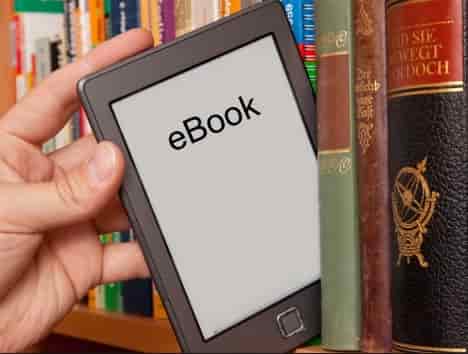
4 Free Websites to Design eBook Cover Page
Fotor is an online photo editing suite. Fotor’s exponentially growing user base is comprised of hundreds of millions of users across the globe. To design an eBook cover here, you can start with a free template. Or if you already have something in mind, you can start from scratch.
Here, you can design eBook covers, posters, brochures, banners, flyers, social media posts, postcards, and more. Once you are finished designing, you can download the cover as high-quality PNG, JPG, or PDF file.
Snappa is an online editor where you can make beautiful graphical designs. Snappa’s graphics editor is powerful yet incredibly easy to use. By dragging & dropping, you can create highly engaging images in minutes. Even adding effects is as simple as moving a slider.
It’s super easy to use and has a nice set of templates, and despite its simplicity offers unlimited possibilities for creative minds. In two clicks, you can magically resize your graphics into any other size. You can add shapes, graphics, text, stickers to your design along with the images.
To help you design stunning eBook cover, it has a collection of amazing templates which you can use for your design. You can also add Darkness and Blur and change the Saturation, Hue, Brightness, and Contrast as well.
Simply great design for you and your team. It is a good option to design eBook cover online. To make a beautiful cover, you can add photos, resize and rotate them accordingly. Here, you can design a cover with custom dimensions or use its templates for standard size. With Canva wide collection of fonts, you can make the text on your cover look amazing. After finalizing your cover design, you can download it as PNG, JPG, or PDF file.
LucidPress is a web-based app to create stunning graphical content for print and digital. To design an eBook cover, you can create a new design with desired dimensions or, you can use any free eBook cover template. Just like the other editors on this list, you can add photos, texts, and shapes to your design.
Here, you can create stylish eBook covers, business cards, posters, brochures, flyers, magazines, newsletters, presentations and more. You can adjust the opacity of every item you add and add shadows to supported items. After finalizing your eBook cover design, you can download it as PDF, JPEG or PNG file.