Today in this article we cover the best online alphabetical order sorter Free Websites. Whether your list is short or large, you can easily sort it using any of these websites. Using this website you sort a list of items in alphabetical order. It provider facility for setting the input and output formats. Also, you can specify the items separator (comma, line break, etc.) for both input and output lists.
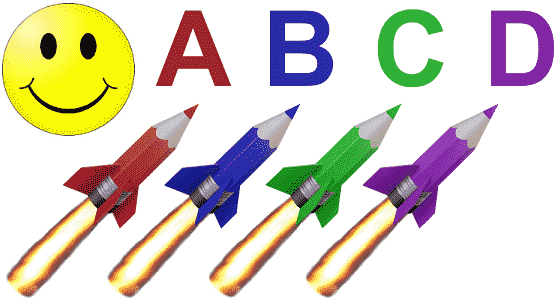
Some of these websites also let you export the sorted list to a text file which is very convenient for long lists. If you want to sort names. you can sort your list with second names as well.
Best Online Alphabetical Order Sorter Websites
The Alphabetizer
Here, you can sort a list in alphabetical order, remove duplicate entries, and change its case. The Alphabetizer is a free website to sort lists in various orders.
You can add a number in front of each entry, set a custom separator, and add text at the beginning or end of the list. If you have a list of names, you can also sort it by second names here. After sorting the list, you can copy it to the clipboard, print to PDF, or generate a shareable URL to the list. And also you can download the text file.
Visit Website: Click Here
DCode
Under its Data Processing toolkit, there is a list sorting tool named “Sort Letters“. Decode is a free website that offers various types of text related tools. With this tool, you can easily sort a list in alphabetical order in a matter of seconds. It displays the sorted list on the left-side tab from where you can copy, print or downloads it.
Simply paste your list here and select the “Alphabetical (From A to Z)” option. Here, you also get an option to combine the output list items in a single group or separate them apart in new lines.
Visit Website: Click Here
Word Counter
This website has a free “Alphabetize Tool” that help you sort lists in alphabetical order. You can also print the resulted list directly from here. Apart from that, you can sort multiple lists in a single instance here. You can add/remove HTML tags, sort list by the last name and add numbers to each item in the list as well.
I separated the items in my list with a line, so I selected the “New Line” option as the separator. This way, you can easily sort your list and copy it to the clipboard.
Visit Website: Click Here
Text Fixer
Its is Alphabetical Order tool, you can easily sort any type of list in alphabetical order. To do that, simply paste your list here and select the item-separator in the Input Format Options. You can also remove duplicates, punctuation, brackets and HTML content from your final sorted list.
Text Fixer is another free website where you can find various useful tools for text files. By default, the output list has the same item separator as the initial list but you can change it if you want.
Visit Website: Click Here
Appzaza
It has all the necessary options laid out in a very simple and easy to use manner. Appzaza is another free website to sort a list in alphabetical order.
To sort a list in alphabetical order here, select the “Alphabetically” option and set the order to A to Z. You can also set a separator for the output list here. After that, paste your list in the text box and click the “Sort List” button to sort the items.
Visit Website: Click Here
Gill Meister
It is a very simple alphabetical order sorter website with basic straightforward options. The next alphabet order sorter on this list is Gill Meister.
Visit Website: Click Here