Mostly, the need to insert numbers from one phone to another is when we change the new phone. Some users do not know how to copy numbers from one phone to another. Users can easily copy the contacts from one phone to another by reading this article.
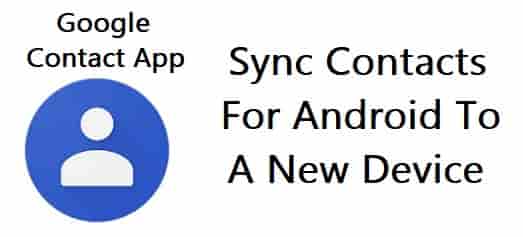
Download Contact mobile app of Google from Play Store. Using the Contact App of Google you can Import/Export Contact. Also, you can share the contact with another your mobile.
To import/export contact: Go to the setting menu in the Contact App. Now You can see the Import/Export option.
The feature of Contacts App for Google
- Back up your contacts and sync them across all your devices: You can safely back up the contacts in your Google Account to the cloud and You can access the contacts in your Google Account from any device.
- Keep your contacts organized and up to date: View your contacts by account (e.g. work vs personal), Easily add contacts and edit information like phone numbers, emails, and photos and Get suggestions for adding new contacts, cleaning up duplicates and more.
Download App: Click Here
Sponsored Links