WhatsApp Messenger is a FREE messaging app available for Android and other smartphones. WhatsApp is a perfect messaging app for staying in touch with friends and family. Using WhatsApp you can send and receive photos, videos, documents, and Voice Messages.
You can also do free call to your friends and family even if they’re in another country. WhatsApp calls use your phone’s Internet connection rather than your cellular plan’s voice minutes. You can also send and receive WhatsApp messages right from your computer’s browser using WhatsApp Web.
It is easy to do Group Chats with your contacts so you can easily stay in touch with your friends or family. You can capture and save ideas, voice memos, scanned documents, notes, and everything else in you owns a private storage space that is accessible from everywhere. This is a simple Idea. You can quickly transfer documents, screenshots, and other files between your computer and phone.
In WhatsApp, it is not possible to send the message to own. Create a new WhatsApp group with just a single participant that is you.
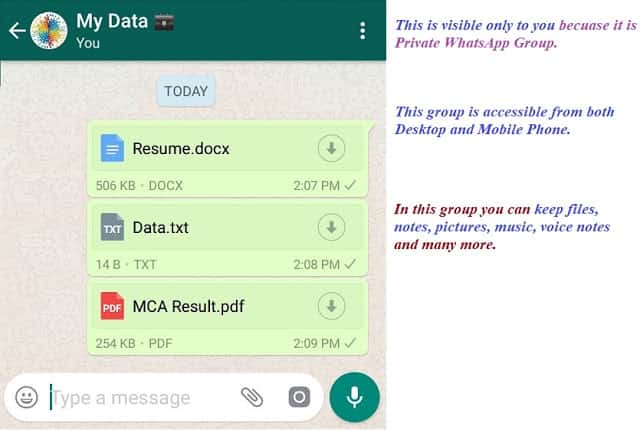
Steps for Private Store For Your Files and Notes On WhatsApp
First, Open WhatsApp on your mobile phone and create a new group.
Second, Add any contact from your address book to create this group. Give your group a name and create.
Third, Now go to the group in WhatsApp, click on the subject to view the list of participants. Tap and hold on the participant in this list and remove them from the group.
Now all is done. You have a private store in WhatsApp that is visible only to you and accessible from the desktop (web) and your mobile phone.
Using web.whatsapp.com you can transfer a document from computer to phone. Send the file to this group and it will instantly become available on your phone.