There are plenty of features available on Android smartphone. Through this phone, people get easy access to a lot of work. One such feature is the gesture or handwriting input, in which the smartphone can be operated through gestures of your hands. Let’s say you have to turn on the torch in the phone, then the phone will turn on when rotating on the right-left-left.
The gesture feature is quite convenient and quick for the user, and the phone does not have to be unlocked again and again. Many things can be done in the gesture feature, such as call picking, call cutting.
Guideline To Operate Smartphone Using Handwriting Input Or Gestures
1. Using Google Handwriting Input
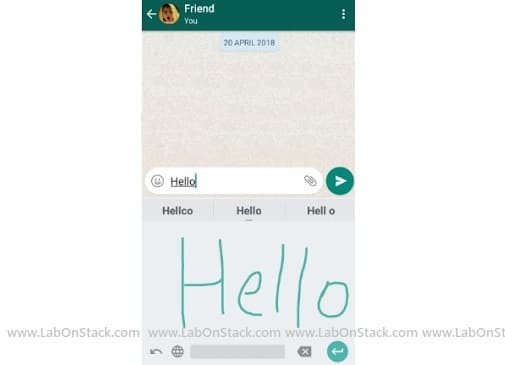
Google Handwriting Input is a great app through which you can use the gesture feature on your phone. Google Handwriting Input also supports hundreds of emojis, so that you can express yourself any Android app. If Google gets a solution to every kind of problem, then how will the gesture feature be available for Android smartphones? Through this, you can control the contact, setting, camera, application, music, games etc. on the home screen of your phone with the convenience of gesture feature.
The Features of the Google Handwriting Input app:
• A useful complement to touchscreen typing or voice input.
• A fun way to enter emojis by drawing.
• Useful for languages that can be challenging to type on a standard keyboard.
• Works on your Android phones and tablets running Android 4.0.3 and up.
Download App: Click Here
2. Using Nova Launcher
Nova Launcher is the top launcher for modern Android, embracing full Material Design throughout. Nova Launcher replaces your home screen with one you control and can customize. Change icons, layouts, animations and more.
Steps to use Nova Launcher App
Step 1: After installing the app, go to the Nova Setting Area. Here you will find an option named Gestures & inputs.
Step 2: After clicking on Gestures & inputs you will see Jhajjar in many different ways, from which you can set your favorite gestures to your smartphone. In this way, you can set the gesture feature’s feature on your phone.
The Feature of Nova Launcher App:
• Much greater control than standard launchers, Nova Launcher allows you to snap icons or widgets halfway through the desktop grid cells for labels, folders, unread badges, drawer tabs, and backgrounds.
• Custom tabs, Vertical or Horizontal scrolling, Custom effects.
• Widgets grouped by app makes it much faster to use.
• No need to rebuild your desktop from scratch, Nova Launcher can import from most popular launchers. Including the one that came with your phone.
• Nova Launcher is highly optimized to do it’s work quickly and quietly, keeping the animations smooth and letting you use your phone as fast as you can move your fingers.
Download App: Click Here