Google Measure App is a handy and Interesting app, and the UI is beautiful. The measure helps you with quick, everyday measurements around the house or office — similar to a tape measure with the measuring app. This app supports ARCore compatible Android devices. Works pretty well on any mobile device. You can do measurements of anything using this app. Like, if your phone doesn’t capture the surface that you are measuring properly then you wind up with wildly wrong measurements – it’s best to be as exact as possible.
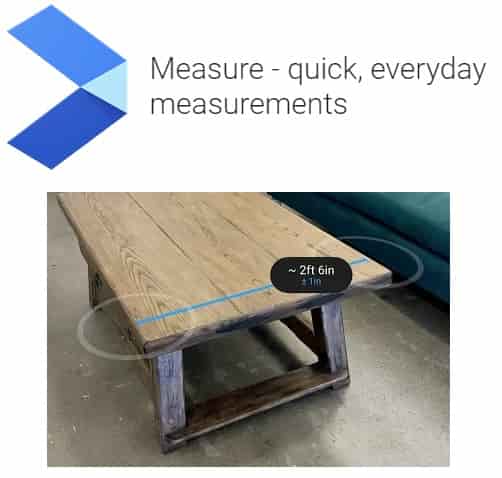
Using Google Measure App You Can Do
– Measure the length and height of objects in the real world like the size of a rug, the width of a cabinet, or the height of a table.
– Switch between imperial and metric units.
– Save photos of your measurements for later.
Move your phone around the space to find flat surfaces such as tabletops or the floor. Then drag a length tool or height tool into the scene, and adjust it to the right size. Tap the camera icon to snap a photo for later, or tap the trash icon to start a new measurement. It worked much better for larger sizes than for smaller.
The Accuracy of Google Measure
According to Google PlayStore reviews, Google Measure app works better on some phones like Google Pixel 2. According to me hard to do trust on this app with any big construction projects, but this app is enough to get the job done for most basic measuring tasks. This app requires to move your camera around the object in a different angle because when by doing this app get a good understanding about the object that Google Measure is going to scan.
The final word for Google Measure App is “Measurements taken with this app are estimates.” I have tested this app with Google Pixel 2 and work well with accuracy.
Download App: Click Here