Always keep the temporary file clean-sometimes the virtual memory on the PC is full, which puts the direct effect on the speed of the computer or laptop so always delete the temporary files.
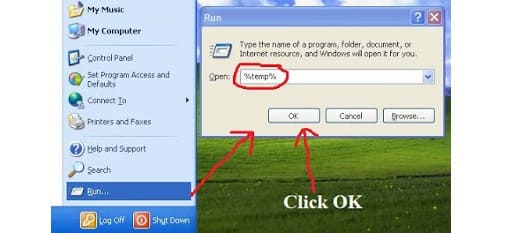
Tips to Increase Computer or Laptop Speed
To delete temporary file follow below steps:
Step 1: Press window + r button.
Step 2: Then write %temp%. And click on OK button.
Step 3: After clicking on the OK button there will open a temporary file folder. Select all files and delete them all.
In doing this original files will be no damage and continue to clear up at the recycle bin periodically.
Here are some tips to help you optimize computer for faster performance.
- Delete programs you never use.
- Try the Performance troubleshooter.
- Turn off visual effects.
- Restart regularly.
- Clean up your hard disk.
- Change the size of virtual memory.
- Limit how many programs run at startup.
- Run fewer programs at the same time.
Sponsored Links