In this article, I have covered a list of Best 7 Free Websites for Chart Maker. It illustrates the numerical proportion of constituents. The pie chart is used to represent composition and it is a circular statistical graphic. Pie charts are used in business, media, sales, marketing, and other sectors. All these websites offer simple to use. This tools take input data and make pie charts for that.
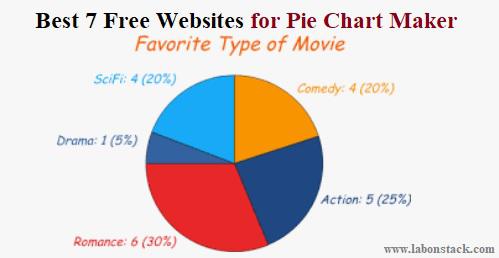
Some of these websites make interactive pie charts where you can make changes directly in the pie charts. All the pie charts are customizable so you can change their look like choose a 2D/3D representation, and add labels to show data values.
List of 7 Free Websites for Pie Chart Maker
#1 Meta-Chart
On meta-chart.com you can design and share your own charts online and for free. Meta-Chart.com is a free chart maker web application. Using this tool you can make. D and 3D pie charts. To make the best pie chart you need three steps. The first step, you need to select the color scheme and select whether you want a 2D pie chart or 3D pie chart. in the second step, you need to enter the data for the pie chart. in last third step, you can add labels to the pie charts.
Try This Tool: Click Here
#2 ChartGo
Using ChartGo you can generate pie charts, line charts, bar chart, an area chart online. You can create pie charts with specific settings like donut and slice explode. Choose the appearance, then specify the pie settings and paste your data in the data area. Pie Chart Maker. Here, you can define the chart settings as per your needs. It is possible to set the chart size and add labels. It also gives you options to Gridlines, show 3D, Values, Legend, Shadow, and Border. You can also import data from an Excel file as well.
Try This Tool: Click Here
#3 OnlineChartTool
Online Chart Tool is the best tool to draw the pie chart. On this website, you can make the bar chart, line chart, area chart, pie chart, bubble chart, meter chart, and more. You can make a normal percentage chart or a choose chart color, Donut chart, type, appearance, etc.
Using this tool you can draw the pie chart in easy five steps. In the First Step, In this step, you choose your Chart type. In the Second Step, You add the data of your chart. First, choose how many items and/or groups you want to show. In the Third Step, In this step, you determine the settings for the data labels and you can set your font type and font size. In Fourth Step, if you have entered all your data and your settings you can click on ‘preview chart’ to show your chart and see if it is correct. In Fifth Step, In this step, you can send your chart via email or save it as an image on your local computer.
Try This Tool: Click Here
#4 RapidTables
According to name, RapidTables provide many tools like quickly make tables, charts, design, etc. With its online Pie Chart Maker, you can easily create pie charts in minimal time. You can enter your chart details very easy way. It is possible to enter the title of the chart with data names and data values separated by space. You download your chart in various file formats. These formats include PNG, JPG, SVG, PDF, and CSV formats.
Try This Tool: Click Here
#5 LiveGAP
LiveGAP.com is a Free Chart & graph Maker with live preview.Choose From Different Chart Types(Line – Bar- Stacked bars – Radar- Polar Area – Pie – Doughnut). This tool offers three types of charts, 2D/3D Pie Charts, Sketchy Pie Charts, and Donut Pie charts. To make the pie chart here, go to the Chart option and select Pie Chart.
Once you select your chart type, you need to paste your data into the table to make the pie chart. You can also scale the size of the graph and add animation as well. This way, you can make professional and sketchy pie charts here.
Try This Tool: Click Here
#6 PieColor
PieColor is a simple tool that creates the color pie chart. Using this tool you just need two simple steps to create the pie chart. The first step is the values and the second step if the option. You can make 2D Chart, 3D Chart, and half pie chart covering the top, middle, or bottom area. This tool has 5 chart types.
Try This Tool: Click Here
#7 Imgflip
Using Imgflip website you can get the collection of trending images, memes, and GIFs. To growing their web application this website offers simple tools to make meme, GIF, and Pie Charts. Using pie charts tool you can draw the graph. Here, you can enter the information for the chart and see a live preview of it. This way, you can easily make pie charts here and download them as PNG files.
Try This Tool: Click Here