If you just want a new Gmail account but don’t want to miss emails? If your current Gmail account is running low on storage, you can consider using a new Gmail account to back up your existing emails and then delete the bulk emails from the primary account to make space. No problem. You can move all your mail from one Gmail account to another.
Let’s get started.
First of all, you need to create a new Gmail account for backup.
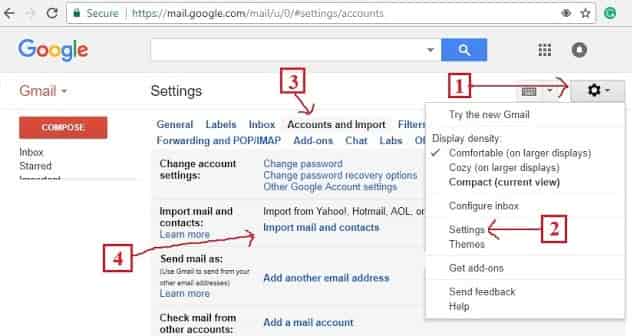
Below Are The Steps To Backup your Gmail Inbox to another Gmail Account
Step 1: Log in to the account from which you want to import mail.
Step 2: Click the Settings gear icon in the Gmail account’s toolbar.
Step 3: Select the Accounts and Import tab and choose Import Mail and Contacts.
Step 4: In the pop-up window, specify the email address of your existing @gmail.com account from where you wish to import the messages into the new account. Sign-in with your credentials.
Step 5: Now allow the ShuttleCloud app to access your Gmail and Google contacts data.
Step 6: Once the authentication is successful, click the “Start Import” button to begin the migration.
After all the emails are imported, you’ll find a new label in your new Gmail account that imported emails.
Google use ShuttleCloud a third-party vendor to handle the email migration within Gmail. As per their privacy policy, they do not store any copies of your emails nor do they use your personal information in any way.
Note: After the migration is complete, you can revoke access to the service for that visit myaccount.google.com/permissions. The authentication happens via Google OAuth so you don’t have to share your password again anywhere.
You’ll Also Like:
How to Forward Gmail Messages to Another Account
Tips To Find Email On Gmail Using Search Operators Of Gmail
These Are The Great Features Of Gmail, Have You Ever Used It
Free Websites for Online Novel Writing for Writers